
React has become one of the most popular JavaScript libraries for building user interfaces, and its popularity continues to grow. Developed by Facebook, React allows developers to build reusable UI components that can be used to create complex web applications. Learning React is essential for web developers who want to stay current and competitive in the industry.
React’s popularity can be attributed to its simplicity and efficiency. It uses a virtual DOM (Document Object Model) to efficiently update and render components, resulting in faster and more responsive user interfaces. Additionally, React’s component-based architecture allows for reusability and modularity, making it easier to maintain and scale applications.
Key Takeaways
- React is a popular JavaScript library for building user interfaces.
- Understanding the basics of React, such as components and state, is crucial for development.
- Building scalable React applications requires careful planning and organization.
- Best practices for React component design include keeping components small and reusable.
- Debugging techniques for React applications include using browser dev tools and console logging.
Understanding the Basics of React
At its core, React is a JavaScript library that allows developers to build user interfaces by creating reusable UI components. These components are the building blocks of a React application and can be combined to create complex UIs.
React uses a virtual DOM, which is a lightweight copy of the actual DOM. When changes are made to a component’s state or props, React compares the virtual DOM with the actual DOM and updates only the necessary parts, resulting in faster rendering and improved performance.
One of the key features of React is JSX (JavaScript XML), which allows developers to write HTML-like syntax within JavaScript code. JSX makes it easier to create and manipulate UI components, as it provides a familiar syntax for working with HTML elements.
Tips for Building Scalable React Applications
When building large-scale React applications, it’s important to plan and organize your code effectively. This includes breaking down your application into smaller, reusable components and separating concerns.
By breaking down your application into smaller components, you can improve code reusability and maintainability. Each component should have a single responsibility and should be independent of other components. This makes it easier to test and debug your code, as well as make changes without affecting other parts of the application.
Using reusable components and libraries can also help improve scalability. There are many open-source libraries available for React that provide pre-built components and functionality, such as Material-UI and React Router. By leveraging these libraries, you can save time and effort in building common UI elements and focus on the unique aspects of your application.
Best Practices for React Component Design
| Best Practices for React Component Design | Description |
|---|---|
| Separation of Concerns | Separate concerns of rendering, state management, and business logic into different components. |
| Reusable Components | Create reusable components that can be used across different parts of the application. |
| Props Validation | Validate props to ensure that the correct data is being passed to the component. |
| State Management | Use state management libraries like Redux or MobX to manage complex state. |
| Component Lifecycle Methods | Use lifecycle methods like componentDidMount and componentWillUnmount to manage component state and behavior. |
| Performance Optimization | Optimize component performance by using shouldComponentUpdate and PureComponent. |
| Error Handling | Handle errors gracefully by using error boundaries and displaying helpful error messages. |
When designing React components, it’s important to follow naming conventions and establish a consistent file structure. This makes it easier for other developers to understand and navigate your code.
A common naming convention for React components is to use PascalCase, where the first letter of each word is capitalized. This helps distinguish components from regular JavaScript functions or variables. Additionally, it’s a good practice to name your component files with the same name as the component itself, followed by the .jsx extension.
React provides a set of lifecycle methods that allow you to hook into different stages of a component’s lifecycle. These methods can be used to perform actions such as initializing state, fetching data, or cleaning up resources. It’s important to understand when and how to use these lifecycle methods to ensure efficient component rendering and behavior.
Handling state and props efficiently is also crucial for effective component design. State represents the internal data of a component, while props are used to pass data from a parent component to its child components. It’s important to avoid unnecessary state updates and props drilling, as they can lead to performance issues and make your code harder to maintain.
Debugging Techniques for React Applications
Debugging is an essential part of the development process, and React provides several tools and techniques to help identify and fix issues in your applications.
Common errors in React applications include syntax errors, undefined variables, and incorrect prop types. To fix these errors, it’s important to carefully review your code and use tools like ESLint or TypeScript to catch potential issues before they occur.
Browser dev tools can also be used to debug React applications. Most modern browsers provide a set of developer tools that allow you to inspect and manipulate the DOM, view network requests, and debug JavaScript code. These tools can help you identify issues with your components, track down performance bottlenecks, and test different scenarios.
React Developer Tools is a browser extension that provides additional debugging capabilities specifically for React applications. It allows you to inspect the component hierarchy, view component props and state, and track component updates. This can be especially useful when working with complex component structures or debugging state-related issues.
Advanced React Concepts: Redux and Context API
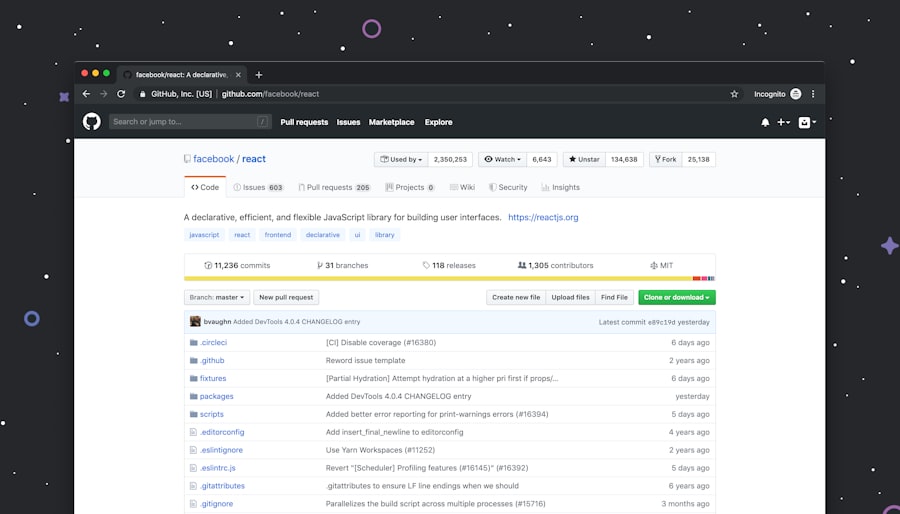
Redux is a state management library that is commonly used with React to manage complex application state. It provides a predictable state container that allows you to centralize your application’s state and make it easier to manage and update.
The Context API is a built-in feature of React that allows you to share data between components without passing props manually. It provides a way to pass data through the component tree without having to explicitly pass it down through each level.
Implementing Redux or the Context API in your React applications can help improve code organization and maintainability. By centralizing your application’s state, you can easily access and update it from any component, making it easier to manage complex data flows.
Performance Optimization Tips for React Applications
Optimizing performance is crucial for delivering fast and responsive user experiences. There are several techniques you can use to improve the rendering speed of your React applications.
One technique is code splitting, which involves splitting your application’s code into smaller chunks that can be loaded on demand. This can significantly reduce the initial load time of your application, as only the necessary code is loaded when it’s needed.
Lazy loading is another technique that can improve performance by loading components or resources only when they are actually needed. This can be especially useful for large applications with many components or heavy assets.
Additionally, optimizing the rendering process can help improve performance. This includes minimizing unnecessary re-renders, using memoization techniques, and leveraging React’s shouldComponentUpdate or React.memo to prevent unnecessary updates.
Testing React Applications: Tools and Techniques
Testing is an important part of the development process, as it helps ensure that your application works as expected and prevents regressions. There are several testing frameworks and libraries available for React that can help you write unit tests and integration tests.
Jest is a popular testing framework for React applications. It provides a simple and intuitive API for writing tests, as well as built-in support for mocking and code coverage. Jest also integrates well with React, making it easy to test components and their behavior.
React Testing Library is another popular library for testing React applications. It focuses on testing the behavior of your components from the user’s perspective, rather than testing implementation details. This can help ensure that your components are working correctly and provide a better user experience.
Writing unit tests for individual components and integration tests for the entire application can help catch bugs early on and ensure that your application is functioning as expected.
Deploying React Applications: Best Practices
Once you have built and tested your React application, it’s time to deploy it to a production environment. There are several best practices to follow when deploying React applications to ensure a smooth and successful deployment.
Before deploying your application, it’s important to prepare it for production. This includes optimizing your code, removing unnecessary dependencies, and configuring any necessary environment variables. You should also make sure that your application is properly tested and free of any bugs or issues.
Choosing a hosting provider is another important consideration when deploying a React application. There are many hosting providers available that specialize in hosting static websites or server-side rendered applications. Some popular options include Heroku, Netlify, and Vercel.
Deploying your React application can be done using various tools and techniques. Many hosting providers offer built-in deployment pipelines that can automatically build and deploy your application whenever changes are pushed to a specific branch. Alternatively, you can use tools like Git or CI/CD (Continuous Integration/Continuous Deployment) pipelines to automate the deployment process.
Staying Up-to-Date with the Latest React Trends and Tools
React is a rapidly evolving library, and it’s important to stay current with the latest updates, trends, and tools. This can help you stay competitive in the industry and ensure that you are using the best practices and techniques.
There are several resources available for learning and staying informed about React. Online tutorials, documentation, and video courses can help you learn the basics of React and get started with building applications. Additionally, there are many blogs, newsletters, and podcasts dedicated to React that provide updates on the latest trends and tools.
Exploring popular React tools and libraries can also help you improve your development workflow and productivity. Some popular tools include Create React App for bootstrapping new projects, React Router for handling routing in React applications, and Redux Toolkit for managing state in Redux applications.
In conclusion, learning React is essential for web developers who want to stay current and competitive in the industry. Understanding the basics of React, such as its component-based architecture and JSX syntax, is crucial for building scalable and efficient applications.
Following best practices for React component design, debugging techniques, and performance optimization can help improve the quality and performance of your applications. Additionally, learning advanced concepts like Redux and the Context API can help you manage complex application state more effectively.
Testing your React applications and deploying them using best practices ensures that your applications are functioning as expected in a production environment. Finally, staying up-to-date with the latest trends and tools in React development is crucial for continuous learning and improvement.
By following these tips and continuing to learn and explore React development, you can become a proficient React developer and build high-quality, efficient, and scalable web applications.



