
In the world of WordPress, plugins are essential tools that enhance functionality and improve user experience. However, the convenience they offer can quickly turn into a double-edged sword. Plugin bloat occurs when a website accumulates too many plugins, leading to sluggish performance, increased loading times, and potential security vulnerabilities.
According to a study by WP Engine, websites with excessive plugins can experience load times that are 50% slower than those with a streamlined selection. This slowdown can frustrate users and lead to higher bounce rates, ultimately affecting your site’s search engine ranking and conversion rates. Moreover, plugin bloat can complicate website management.
Each additional plugin introduces more code, which can conflict with other plugins or themes, leading to errors and crashes. This complexity not only burdens your server resources but also makes troubleshooting more challenging. As a founder or marketing leader, understanding the implications of plugin bloat is crucial for maintaining a high-performing website that meets user expectations and drives business growth. For the best results, consider hiring professional SEO services.
Key Takeaways
- Plugin bloat can significantly impact website performance and user experience
- Conducting a comprehensive plugin audit is essential to identify and remove redundant or unused plugins
- Setting a performance budget for your website can help prioritize which plugins are necessary
- Evaluating the impact of each plugin on website performance is crucial for effective plugin management
- Implementing strategies to reduce WordPress plugin overhead and maintaining a lean plugin ecosystem is key to maximizing website performance
Conducting a Comprehensive Plugin Audit
Conducting a Plugin Inventory
Start by listing every plugin currently in use, noting their purpose and functionality. This inventory will serve as the foundation for your audit, allowing you to identify which plugins are essential and which may be redundant or outdated.
Evaluating Plugin Effectiveness
During the audit, consider the following questions for each plugin:
What specific functionality does this plugin provide?
Is there an alternative solution that could achieve the same result with less overhead?
How frequently is this plugin updated, and does it have a good support track record?
Are there any user reviews or feedback indicating performance issues?
Streamlining Your Website
By answering these questions, you can make informed decisions about which plugins to keep, replace, or remove entirely. A thorough audit not only helps streamline your website but also sets the stage for improved performance and user experience.
Setting a Performance Budget for Your Website
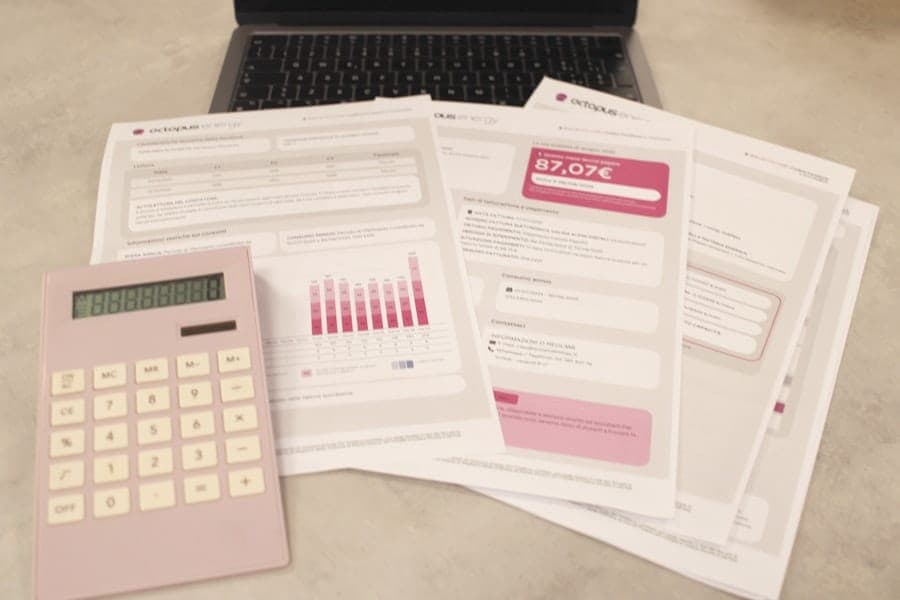
Once you’ve completed your plugin audit, it’s time to set a performance budget for your website. A performance budget is a set of guidelines that dictate how much resource usage—such as loading time, server requests, and overall site weight—is acceptable for your site. Establishing this budget helps you maintain control over your website’s performance as you add new features or plugins in the future.
To create an effective performance budget, consider the following steps: 1. **Define Key Performance Indicators (KPIs)**: Identify metrics that matter most to your business goals, such as page load time, time to first byte (TTFB), and overall site speed.
2. **Analyze Current Performance**: Use tools like Google PageSpeed Insights or GTmetrix to assess your current performance metrics.
3.
**Set Specific Targets**: Based on your analysis, establish clear targets for each KPI. For example, aim for a page load time of under three seconds.
4. **Monitor Regularly**: Make it a habit to review your performance metrics regularly to ensure you stay within your budget.
By setting a performance budget, you create a framework that guides your decisions regarding plugins and other site enhancements, ensuring that you prioritize speed and efficiency.
Identifying and Removing Redundant or Unused Plugins
With your plugin audit complete and a performance budget in place, the next step is identifying and removing redundant or unused plugins. Many website owners install plugins with good intentions but forget about them over time. These forgotten plugins can contribute significantly to bloat without providing any real value.
Start by examining your list of installed plugins for any that are no longer in use or serve overlapping functions. For instance, if you have multiple SEO plugins installed, consider consolidating them into one that meets all your needs. Additionally, look for plugins that have not been updated in a while; outdated plugins can pose security risks and may not be compatible with the latest version of WordPress.
Once you’ve identified candidates for removal, proceed with caution. Before deleting any plugin, ensure you have backups of your site and database in case you need to restore any functionality later. After removing unnecessary plugins, monitor your site’s performance to see if there are noticeable improvements in speed and responsiveness.
Evaluating the Impact of Each Plugin on Website Performance
After streamlining your plugin list, it’s essential to evaluate the impact of each remaining plugin on your website’s performance continually. Not all plugins are created equal; some may significantly enhance functionality without compromising speed, while others can introduce considerable overhead. To assess each plugin’s impact effectively: 1.
**Use Performance Testing Tools**: Tools like Pingdom or WebPageTest can help you analyze how each plugin affects load times and server requests.
2. **Conduct A/B Testing**: If feasible, run A/B tests by disabling specific plugins temporarily to measure changes in performance metrics.
3. **Review Resource Usage**: Check server resource usage through your hosting provider’s dashboard to identify any plugins that may be consuming excessive CPU or memory.
By regularly evaluating the impact of each plugin on your website’s performance, you can make data-driven decisions about which ones to keep or replace, ensuring optimal site speed and user experience.
Implementing Strategies to Reduce WordPress Plugin Overhead

Selecting the Right Plugins
When selecting new plugins, prioritize lightweight options that offer essential features without unnecessary bloat. This approach ensures that you’re not adding unnecessary weight to your site.
Leveraging WordPress Capabilities
Before adding new plugins, explore whether WordPress has built-in features that can achieve similar results. This can help reduce the number of plugins you need, resulting in a more streamlined site.
Optimizing Plugin Configuration
Many plugins come with settings that can be adjusted for better performance; take the time to configure these settings appropriately. Additionally, be cautious about integrating third-party services through plugins; instead, consider using APIs or custom code where feasible. By adopting these strategies, you can significantly reduce the overhead associated with WordPress plugins while still delivering a robust user experience.
Monitoring and Maintaining a Lean Plugin Ecosystem
Maintaining a lean plugin ecosystem requires ongoing vigilance and proactive management. Regular monitoring is essential to ensure that your website remains optimized as new updates and features are released. 1. **Schedule Regular Audits**: Set a recurring schedule—perhaps quarterly—to review your installed plugins and assess their relevance and performance.
2. **Stay Informed About Updates**: Keep abreast of updates for both WordPress core and installed plugins; timely updates can prevent security vulnerabilities and improve performance.
3. **Engage with Your Team**: If you have a team managing your website, encourage open communication about any new plugins they wish to implement and their potential impact on performance. By committing to regular monitoring and maintenance of your plugin ecosystem, you can ensure that your website remains fast, secure, and user-friendly.
Maximizing Website Performance Through Ongoing Plugin Management
Ultimately, maximizing website performance through ongoing plugin management is an essential practice for growth-minded founders and marketing leaders alike. A well-managed plugin ecosystem not only enhances user experience but also contributes to better search engine rankings and higher conversion rates. To achieve this goal: 1. **Educate Your Team**: Ensure everyone involved in managing the website understands the importance of plugin management and its impact on performance.
2. **Leverage Analytics**: Use analytics tools to track user behavior on your site; understanding how users interact with different features can inform decisions about which plugins are truly necessary.
3. **Be Proactive About Security**: Regularly check for security vulnerabilities associated with installed plugins; consider using security plugins that monitor for potential threats. By prioritizing ongoing plugin management as part of your overall website strategy, you position yourself for sustained growth and success in an increasingly competitive digital landscape. Key Takeaways – Plugin bloat can significantly hinder website performance; understanding its impact is crucial.
– Conducting a comprehensive plugin audit helps identify unnecessary or redundant plugins.
– Setting a performance budget ensures you maintain control over resource usage as you enhance functionality.
– Regularly evaluating each plugin’s impact on performance is essential for maintaining an optimized site.
– Implementing strategies to reduce overhead will help keep your WordPress ecosystem lean.
– Ongoing monitoring and maintenance are vital for maximizing website performance. If you’re ready to optimize your WordPress site for peak performance or need assistance with plugin management strategies, [contact us](https://yourwebsite.com/contact-us) today!




